The default tool in ArcGIS Pro 2.8 is the Explore tool. it is directly activated after opening ArcGIS Pro, and When you point to the Explore tool, you can easily see that a brief list of mouse buttons and keyboard shortcuts for navigating a project.
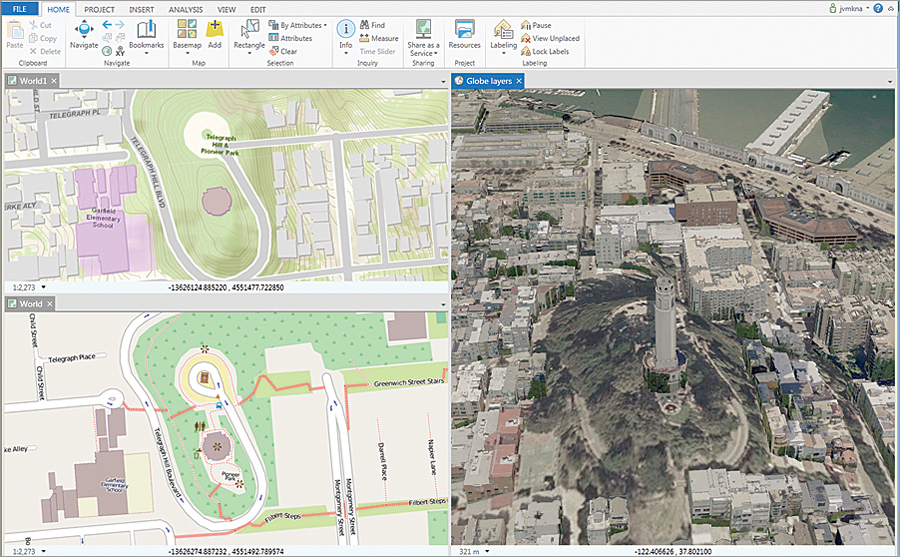
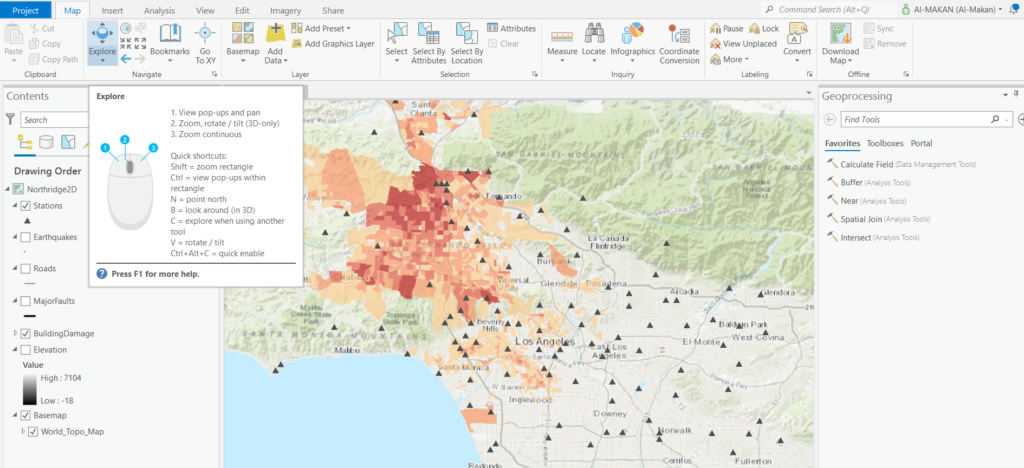
You can learn more about the Explore tool when you hover that mouse over the tool, shows you a window that can gave you very nice help for how to use the Explorer tool with mouse easily.
